
As healthcare continues to evolve, the demand for customized Electronic Health Records (EHRs) has grown significantly. With new advancements in technology, regulatory requirements, and patient expectations, more healthcare practices are considering tailoring their EHR systems to meet their specific needs. Customizing your EHR system offers numerous benefits, but there are also challenges to be aware of.
In this blog, we’ll explore the top 10 pros and cons of customizing your EHR in 2025, so you can make an informed decision about whether a customized EHR is the right choice for your practice.
10 Pros of Customizing Your EHR
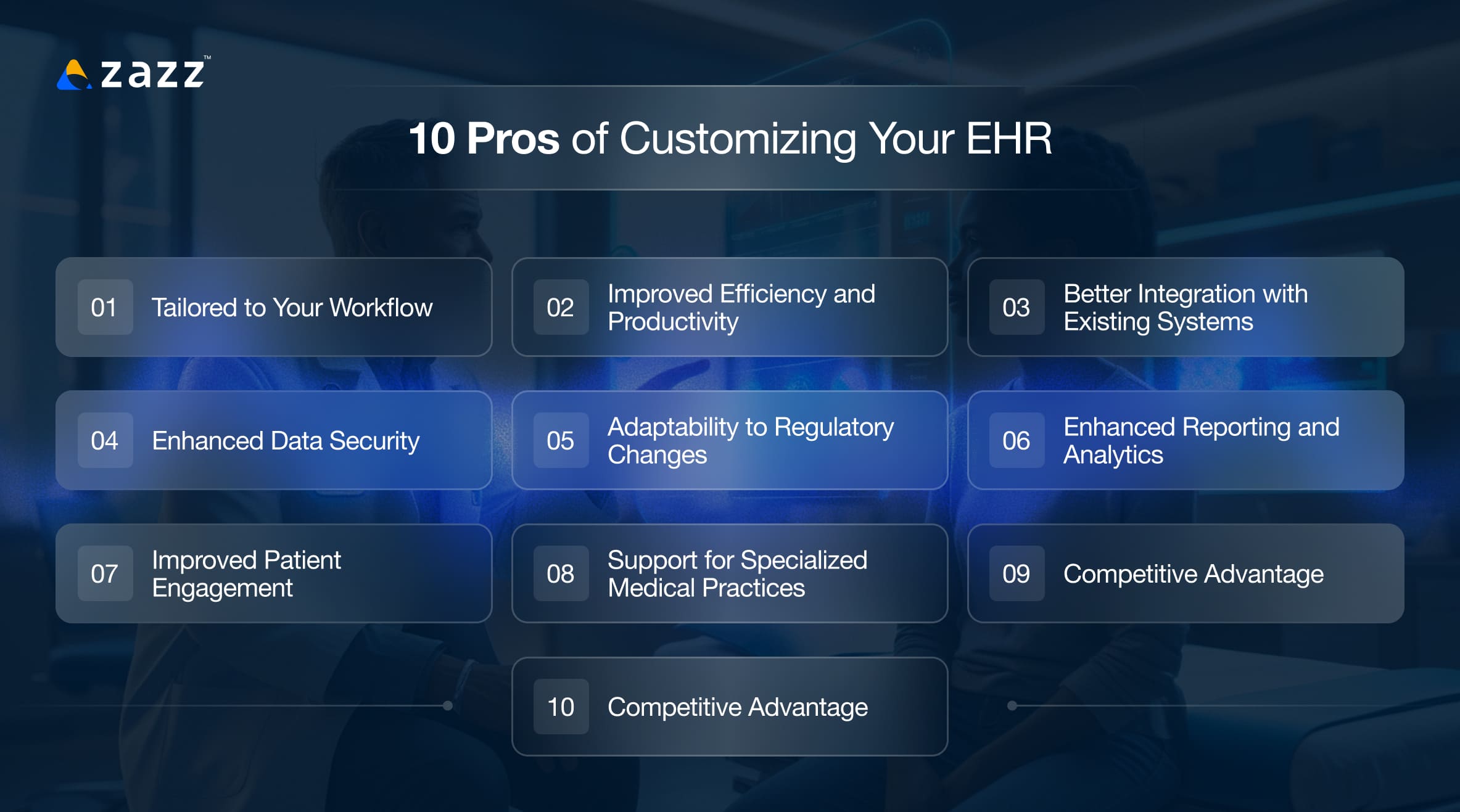
1. Tailored to Your Workflow
Customizing an EHR allows you to design the system around your practice’s specific workflow and clinical processes. This ensures that the software is intuitive and efficient, making it easier for your team to adapt and operate without disruption.
2. Improved Efficiency and Productivity
A custom EHR system can automate time-consuming tasks such as data entry, scheduling, and billing, freeing up more time for your staff to focus on patient care. With streamlined workflows, your practice can run more efficiently, leading to improved productivity and better patient outcomes.
Related reading: 15 Best EHR Features in a List
3. Better Integration with Existing Systems
A custom-built EHR can integrate seamlessly with other systems already in place within your practice, such as practice management software, billing systems, and laboratory information systems. This integration ensures smoother data exchange and reduces the chances of errors from duplicated or inconsistent information.
4. Enhanced Data Security
Custom EHR solutions allow you to implement specific security protocols based on your practice’s needs. You can control data access permissions, encryption methods, and other security features to ensure that patient information is securely stored and compliant with regulations like HIPAA.
5. Adaptability to Regulatory Changes
As regulations in healthcare development continue to change, a custom EHR can be easily updated to comply with new requirements. Whether it’s changes in HIPAA compliance, Medicare billing codes, or data privacy laws, your system can evolve without needing to switch to a new platform or pay for costly updates.
6. Enhanced Reporting and Analytics
Custom EHR systems can be tailored to provide the exact reporting and analytics that matter most to your practice. You can access real-time data on patient outcomes, treatment efficacy, operational performance, and financials — helping you make better decisions and improve care quality.
7. Improved Patient Engagement
With customizable features, you can integrate patient portals that allow patients to schedule appointments, access test results, view medical records, and communicate with healthcare providers easily. This improves patient satisfaction and encourages proactive engagement in their own care.
8. Support for Specialized Medical Practices
If your practice has specific needs — for example, in pediatrics, oncology, or psychiatry — a customized EHR can be built to support those specialized workflows, terminology, and patient management protocols. This makes it easier for clinicians to document and manage patient data relevant to their field of expertise.
9. Scalability and Future Growth
As your practice grows, a custom EHR can be scaled to accommodate new staff, locations, or services. Whether you’re adding new providers, expanding to multiple offices, or introducing new specialties, your customized EHR can grow with you, ensuring it remains relevant as your needs evolve.
10. Competitive Advantage
A customized EHR system allows you to create unique workflows and features that differentiate your practice from others. With more efficient processes, better patient care, and improved service offerings, you can build a competitive advantage in a crowded healthcare market.
Related reading: EMR/EHR Interface:15 Key Principles for User-Friendly Design
10 Cons of Customizing Your EHR
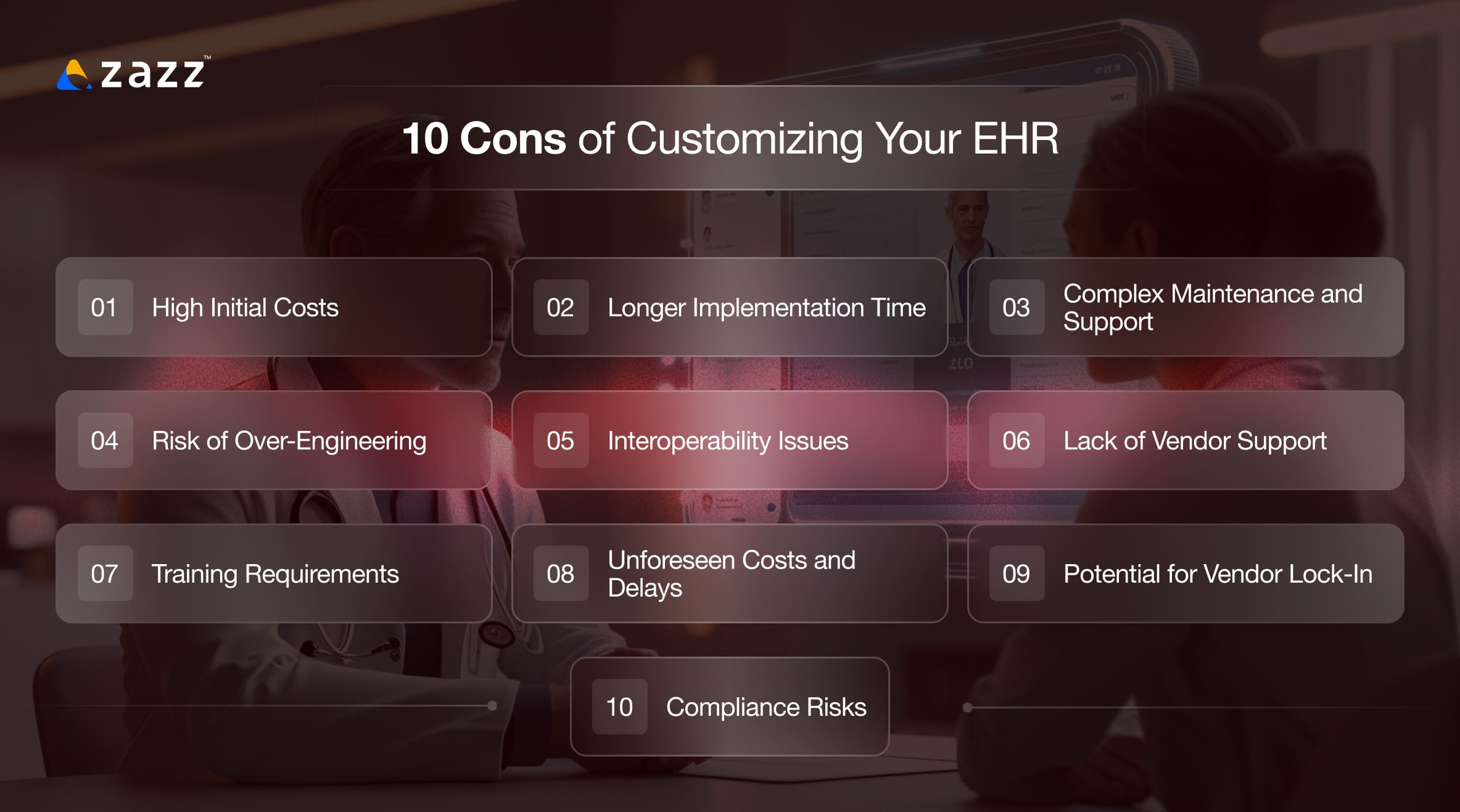
1. High Initial Costs
One of the biggest drawbacks of customizing your EHR is the initial investment. The cost of development, implementation, and training can be significant, especially for smaller practices. The financial burden of a custom system can be a barrier for many organizations.
2. Longer Implementation Time
Developing a customized EHR solution takes time. The process of planning, designing, developing, and testing the system can take several months (or even longer), which could delay its full implementation and disrupt daily operations during the transition period.
3. Complex Maintenance and Support
Custom EHR systems require ongoing maintenance and support. Unlike off-the-shelf EHR solutions, which typically offer standardized support, a custom EHR will need specialized IT staff to handle updates, troubleshooting, and general system upkeep, which can increase long-term costs.
4. Risk of Over-Engineering
In some cases, the desire to over-customize an EHR system can lead to a product that’s overly complex or difficult to use. Features that may seem useful in theory could complicate workflows or make the system less intuitive for users, leading to a decline in adoption or frustration among staff.
5. Interoperability Issues
Custom EHR solutions can sometimes face challenges when it comes to integrating with external systems, particularly if those systems are not built with the same level of customization. If your custom EHR doesn’t meet the standards of other healthcare platforms (such as HL7 or FHIR), data exchange could be hindered, limiting the benefits of interoperability.
Related reading:
6. Lack of Vendor Support
With a custom-built EHR, you may not have access to the same level of vendor support that comes with off-the-shelf solutions. If your system experiences technical issues, you might face delays in getting assistance or be dependent on your internal IT team for troubleshooting and fixes.
7. Training Requirements
While a custom EHR system can be designed to suit your practice’s workflow, it still requires thorough training for all users. Staff members who are used to traditional methods or other software will need time to adjust, and training sessions can be time-consuming and costly.
8. Unforeseen Costs and Delays
Customizing an EHR system can often result in unforeseen costs due to scope changes, system bugs, or issues with integration. Delays in development or unanticipated technical challenges can push back the project timeline and exceed your initial budget.
9. Potential for Vendor Lock-In
Many custom EHR systems are built and maintained by specific vendors. This could lead to a vendor lock-in, where switching to a different system becomes difficult or costly. If the vendor fails to meet your needs or provides inadequate support, you may be stuck with a system that no longer serves your practice effectively.
10. Compliance Risks
While a custom EHR can be tailored to meet compliance needs, there is always a risk of non-compliance with healthcare regulations. Keeping the system updated with the latest HIPAA standards, Medicare guidelines, and other regulatory requirements requires vigilance and regular monitoring.
Related reading: EHR And Medical Record Automation
Conclusion
Customizing your EHR system in 2025 offers a wide range of advantages, including improved workflows, better patient care, and enhanced reporting capabilities. However, it’s important to weigh these benefits against the challenges such as high initial costs, longer implementation times, and ongoing maintenance requirements.
If you decide that a custom EHR solution is right for your practice, make sure to carefully consider your needs, budget, and long-term goals to ensure the system is a good fit for your organization. Investing in the right EHR system can provide significant long-term rewards, but it requires careful planning and commitment to make the transition smooth and successful.
Need Help Customizing Your EHR?
If you’re looking to build a custom EHR solution tailored to your specific needs, Zazz specializes in designing, developing, and implementing EHR systems that streamline your practice’s workflows and improve patient outcomes. Contact us today to discuss how we can help you create an EHR system that meets the unique needs of your healthcare practice in 2025!
Frequently Asked Questions
One of the biggest advantages of EHR systems is improved efficiency in managing patient records. EHRs streamline administrative tasks, such as scheduling and billing, and provide quick access to patient history, lab results, and treatment plans. This helps reduce errors, avoid redundant tests, and improve overall patient care. EHR software pros and cons also include features like real-time decision support tools, which leverage AI to help doctors make better clinical decisions, and customizable templates tailored to specific specialties or practices.
Pros and cons of EHR in healthcare depend on the scope of customization and implementation. On the positive side, EHRs help reduce paperwork, improve patient data accuracy, and facilitate easier sharing of information between healthcare providers, enhancing care coordination. However, a con is that transitioning from paper records to EHRs can be time-consuming and costly, especially for smaller practices. Additionally, EHR systems pros and cons may include challenges with system downtime, data security, or the need for ongoing updates and training.
Customizing an EHR can increase its relevance to specific practice needs, which can be a huge advantage by improving workflow efficiency and making patient care more personalized. For example, a pediatric practice may benefit from a specialized EHR template for tracking immunizations. However, the disadvantages of EHR customization include the added complexity and potential integration issues. Custom solutions may not always be compatible with third-party software or future EHR updates, leading to additional maintenance costs.
Pros of using EHR software over traditional paper records include improved accessibility to patient data, enhanced data security, and the ability for multiple providers to access the same information in real time, regardless of location. This leads to better care coordination and reduces the risk of medical errors. However, EHR software pros and cons include the potential for user frustration if the system is difficult to navigate or if there is insufficient training. Additionally, reliance on technology means that system outages or technical failures can disrupt care delivery.
One of the main pros of an EHR system is that it helps healthcare organizations stay compliant with regulations such as HIPAA and meaningful use requirements. EHRs automatically log actions for audit purposes, making it easier to maintain secure patient records and adhere to privacy laws. However, the disadvantages of EHR systems can include the risk of non-compliance if customization or system updates are not carefully managed, potentially leading to costly fines or penalties.
The pros of EHR software include greater efficiency, streamlined workflows, and better decision support, which can ultimately lead to better patient outcomes. For example, providers can access comprehensive patient data instantly, which is critical for timely diagnosis and treatment. On the flip side, EHR software pros and cons include the need for regular updates and training to keep the system running optimally. If not properly managed, these systems can become outdated or inefficient, negatively impacting the overall user experience and productivity.
Recent Articles
Table of Content 1. Data Engineer vs. Data Scientist: Understanding...
Table of Content 1. What is the Carnival in Brazil?...
Table of Content 1. What is IT Staff Augmentation? 2....












