
DevOps automation is transforming the way software development and operations collaborate. By automating repetitive tasks, teams can streamline their workflows, resulting in faster delivery times and reduced errors. This shift not only enhances product quality but also enables teams to focus on innovation rather than routine activities.
In this blog, we’ll explore the essentials of DevOps automation, discussing its key benefits, popular tools, and best practices for implementation. Let’s dive in!
What is DevOps Automation?
DevOps automation involves using tools and technologies to automate routine, repeatable tasks that engineers would normally do manually. By automating these tasks throughout the Software Development Life Cycle (SDLC), development and operations teams can collaborate more effectively. This continuous collaboration improves how they design, build, test, deploy, and monitor software applications.
By implementing DevOps engineering and automation tools, organizations can speed up their delivery cycles. Automation reduces human errors and removes bottlenecks, leading to faster and more efficient feedback loops. This increased efficiency benefits every stage of the process—from the latest code added to a repository to the final release and delivery of an application or service update.
Moreover, this step-by-step approach to software development and continuous deployment is further enhanced by technologies like Kubernetes, containers, and microservices infrastructure.
Related reading: Future of DevOps in the Next 5 Years
Benefits of DevOps Automation
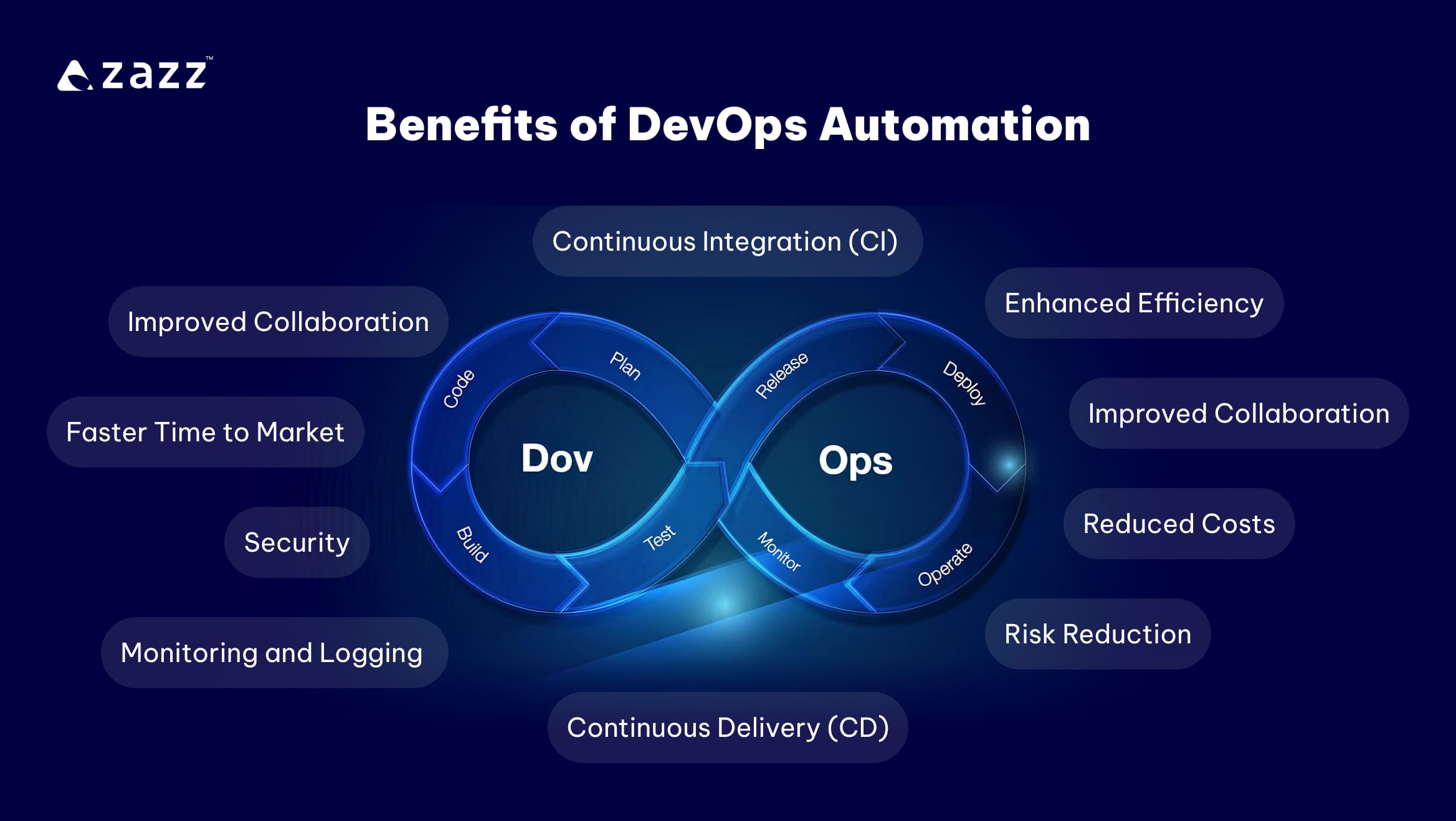
Automation in DevOps plays a vital role in modern software development by providing several key benefits that improve both efficiency and quality. Here’s why it’s essential:
Enhanced Efficiency
Automation streamlines the entire software development lifecycle, eliminating repetitive manual tasks. This efficiency boost means teams can focus on more complex, high-value work that enhances product quality.
Improved Collaboration
By integrating tools that facilitate automation, teams across development, operations, and even quality assurance can work more cohesively. Automated workflows help reduce the friction from manual handoffs and foster a more collaborative environment.
Consistency and Reliability
Automation ensures that every process is executed in the same way, reducing the chances of human error and variability. This consistency leads to more reliable outputs, whether it’s software builds, testing, or deployments.
Faster Time to Market
With processes automated, the time taken from development to deployment is significantly reduced. This rapid delivery cycle allows organizations to respond quickly to market demands and stay competitive.
Reduced Costs
Automating routine tasks means that fewer hours are needed for manual labor, which can substantially reduce overall project costs. Furthermore, the improved accuracy and decreased downtime also contribute to cost efficiency.
Better Quality Assurance
Automated testing is an integral part of DevOps practices, allowing for continuous integration and continuous delivery. These tests are performed more frequently and thoroughly, catching bugs earlier and improving the quality of the software.
Risk Reduction
Automation in DevOps reduces the risk associated with human error in deployment and operations. Automated systems follow precise protocols that eliminate the variability that can lead to security vulnerabilities or deployment failures.
Related reading: 7 Crucial DevOps Principles to Effortlessly Transform Your Enterprise
Automated DevOps Processes
DevOps processes are highly compatible with automation, helping teams reduce manual workload, improve accuracy, and accelerate the entire software development lifecycle. Here are some key DevOps processes that can benefit from automation:
Continuous Integration (CI)
Continuous Integration involves merging all developers’ working copies to a shared mainline several times a day. Automation here primarily includes automating the code merging process to quickly detect integration errors and ensure consistent builds. Automated build systems compile and build the software as soon as changes are made, verifying that each integration meets the required standards without manual intervention. This reduces integration problems and allows teams to develop cohesive software more rapidly.
Continuous Delivery (CD)
Continuous Delivery extends CI by ensuring that, in addition to automated testing, the application can be released at any time. This involves automating the release process so that software can be deployed to production at the push of a button. Automation in CD encompasses everything from updating the application without downtime to rolling back a failed release automatically. This speeds up the delivery cycles and reduces the manual workload in deploying software.
Infrastructure as Code (IaC)
Infrastructure as Code manages and provisions the cloud computing infrastructure through machine-readable definition files, rather than physical hardware configuration or interactive configuration tools. By automating infrastructure setup and maintenance, teams can quickly spin up or tear down environments that mirror production environments. This ensures consistency across deployments and eliminates the “it works on my machine” syndrome.
Monitoring and Logging
Monitoring and logging involve tracking the application’s health and spotting problems before they affect the user experience. Automation in monitoring sets up alerts based on predefined conditions, ensuring that any potential issues trigger notifications that prompt immediate investigation. Similarly, logging automation gathers, analyzes, and manages logs from various sources within the infrastructure, helping teams to quickly pinpoint and address issues.
Security
Security automation incorporates several aspects, such as automated security testing early in the development stages to catch vulnerabilities before deployment. Additionally, compliance monitoring can be automated to continuously check and ensure that the deployed applications meet stringent security standards and regulatory requirements. This helps in maintaining secure development practices without the overhead of manual oversight.
Related reading: Keen on having a robust DevOps culture? Here’s your guide
Popular DevOps Automation Tools

As organizations increasingly adopt DevOps practices, a variety of powerful automation tools have emerged to streamline various aspects of software development and deployment. Here are some key tools that are shaping the landscape:
Splunk
Known for its robust data capabilities, Splunk excels in real-time DevOps monitoring, offering features for both infrastructure monitoring and Application Performance Monitoring (APM). This tool helps deliver better applications faster and builds resilience across enterprise systems.
Jenkins
This open-source CI/CD tool is pivotal for automating builds, tests, and deployments. Jenkins supports extensive plugins that allow scripts to pull code, deploy it seamlessly across environments, or trigger pipelines as needed, making it a versatile choice for any DevOps toolkit.
Docker
Docker simplifies the development, deployment, and management of containerized applications. As a fully open-source tool, it integrates smoothly with various cloud environments and improves operational flexibility.
Ansible
This DevOps tool automates resource provisioning using the infrastructure as code (IaC) approach. It integrates well with other automation tools such as Travis CI, Jenkins, GitHub, and Team City.
Selenium
Selenium is an automated testing tool that supports multiple programming languages and browsers. It allows teams to create detailed test automation suites, particularly for UI testing, which enhances the quality assurance process.
PagerDuty
It enhances incident management with automated real-time alerting and escalation processes. This provides essential visibility and accelerates the resolution of critical issues.
Best Practices for DevOps Process Automation

DevOps automation best practices are essential for maximizing efficiency and effectiveness within an organization’s development and operations teams. Here are some key practices to consider:
Automate Testing
It’s important to check your software automatically to find and fix bugs quickly. Automated testing means running tests on your software to ensure it works as expected without manual intervention. This helps in maintaining high-quality software and speeds up the process of making improvements or introducing new features.
Implement CI/CD
CI/CD involves automatically preparing and deploying software as soon as it is ready. By automating these steps, you can release new features and fixes quickly and frequently without disrupting the service for users. This continuous cycle helps in delivering stable and updated software efficiently.
Collaborate and Communicate
Foster open lines of communication between the development and operations teams. When both teams work closely together, they can quickly address issues, share insights, and improve software quality more effectively. Automation tools can facilitate this by providing real-time updates and integrations that help both teams stay in sync.
Ensure Security from the Start
Include security checks and measures in every step of your software development process. By automating security, you can catch potential threats early and ensure your software is safe from the beginning. This approach prevents last-minute security issues and makes your final product more secure.
Implement Modular and Reusable Code
Design your automation scripts and infrastructure to be modular and reusable. This means breaking down scripts into smaller, manageable pieces that can be used across different processes or projects. This approach saves time, reduces errors, and simplifies maintenance.
Related reading: DevOps Toolchain: Important Tools, Benefits, Creation of the Toolchain
Conclusion
Cloud DevOps automation is revolutionizing the way software is developed and deployed. It offers significant advantages such as enhanced efficiency, improved collaboration, and faster delivery times.Zazz is at the forefront of this transformation, providing advanced automation solutions that streamline the entire software development lifecycle. By integrating tools like CI/CD pipelines, automated testing, and real-time monitoring, Zazz helps organizations achieve more with less effort and higher quality. So, contact us today!
Frequently Asked Questions
DevOps automation involves using tools to automate the repetitive and routine tasks in the software development process, enabling teams to focus on more strategic work and innovate faster.
Zazz offers comprehensive DevOps automation services, including infrastructure as code, continuous integration and delivery, and real-time application monitoring. Our expertise helps streamline your operations, reduce errors, and speed up the delivery of new software features.
It brings numerous benefits, including faster deployment cycles, improved software quality through consistent testing, enhanced collaboration across teams, and significant cost savings from reduced manual labor.
Yes, DevOps automation can be tailored to fit businesses of any size. For smaller companies, automation simplifies processes and scales as the company grows. For larger enterprises, it can handle complex workflows and integrate with numerous systems across different departments.
Automation can significantly reduce the overall cost of DevOps by decreasing the need for manual labor, cutting down on the time spent on each development cycle, and minimizing the risk of costly errors. Over time, these savings can be substantial, allowing resources to be allocated to other areas of development or innovation.
Recent Articles
Table of Content 1. What is IT Staff Augmentation? 2....
Table of Content 1. What is Staff Augmentation for App...
Table of Content 1. What is IT Staff Augmentation? 2....












